The Enchanting World of Etherscan: Unlocking its Mysteries!

Etherscan is likely one of the first tools introduced when diving into the world of cryptocurrency. Whether self-taught or guided, it’s a familiar asset.
Etherscan serves various purposes: checking wallet balances, transaction history, and Txn Hash—a fundamental tool for Crypto enthusiasts. Yet, it holds numerous additional and valuable features.
In this article, I’ll provide comprehensive insights into Etherscan and optimal usage strategies for Crypto investments.
What Is Etherscan?
Etherscan functions as an Ethereum Blockchain Explorer, offering users a search engine to track transactions on the Ethereum network. Its purpose is to enhance transparency by providing clear and comprehensive information about the Ethereum Blockchain.
In simple terms, Ethereum serves as the underlying Blockchain. Etherscan publishes Ethereum’s internal activities—transactions, block creation, etc.—on its website for users to easily access and review.
Access Etherscan at: etherscan.io
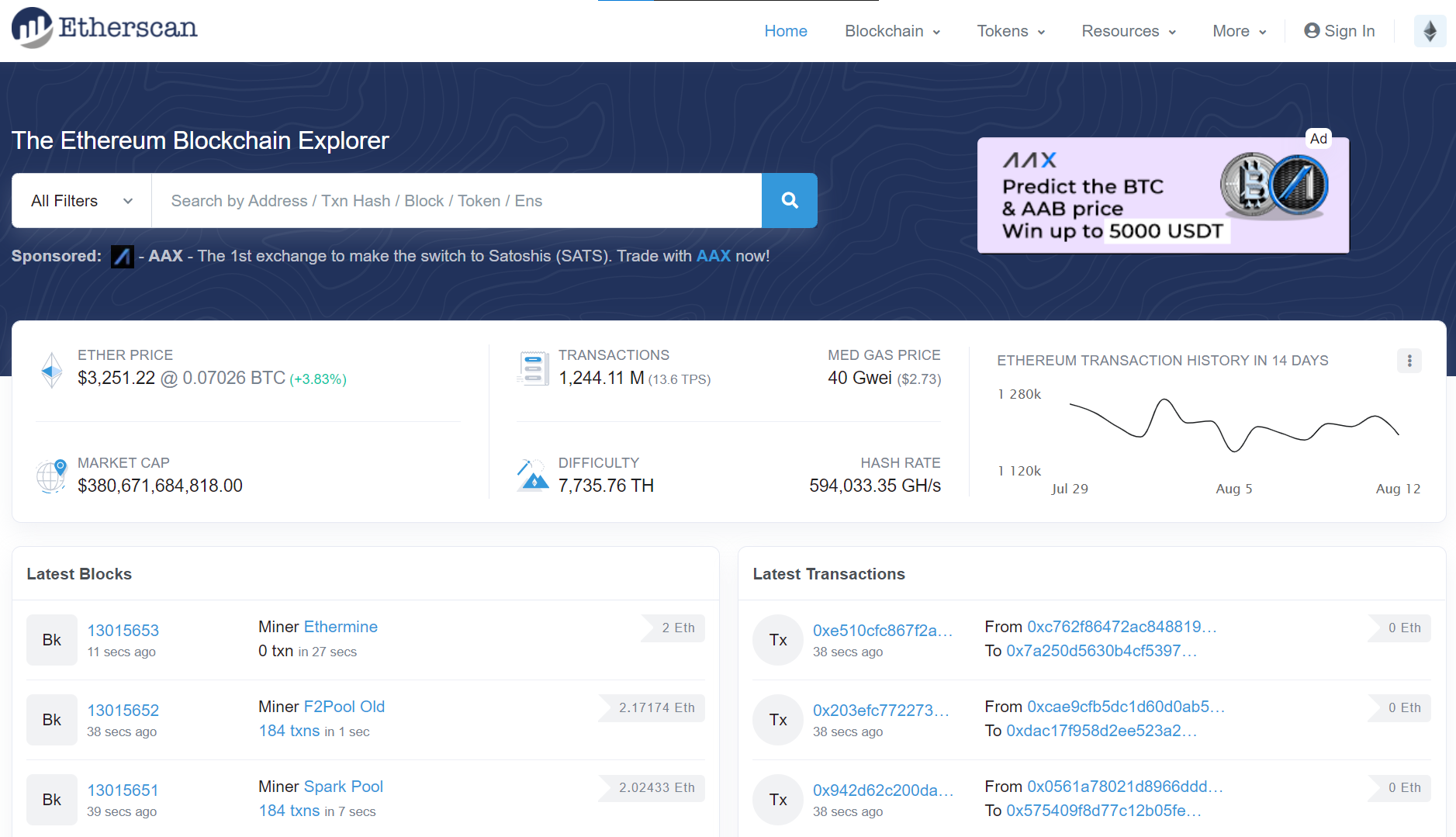
Yet, it’s important to note that Etherscan isn’t managed by the Ethereum Foundation; it’s an independent third-party service. It’s not a wallet or portfolio manager but rather a tool to access Ethereum Blockchain data. It doesn’t handle private keys or transaction control.
Basically, Etherscan functions akin to the Explorers found on various other Blockchain platforms. These tools offer live updates on Blockchain activities, encompassing transaction data, block generation, tokens, and more.
For example:
- Neoscan is associated with the NEO Blockchain.
- Ont Explorer is utilized with the Ontology Blockchain.
- Binance Explorer is used for the Binance Chain.
- Monero Block serves the Monero Blockchain.
Purpose Of Using Etherscan
Etherscan, a website dedicated to offering comprehensive insights into the Ethereum Blockchain, serves as a valuable resource for end users, allowing them to utilize it for the following intentions:
- View ETH Wallet: Easily access wallet information by inputting the wallet address, whether it’s your own or another’s, to explore token types, USD balance, and individual token balances.
- Review ETH Transactions: Track and scrutinize Ethereum transactions conveniently.
- Obtain Wallet Data using Txn Hash: Retrieve wallet info based on a transaction hash.
- Examine Project Token Smart Contract: Inspect project token smart contracts for detailed insights.
- Verify Project Wallet Balance: Verify a project’s wallet balance effortlessly.
To achieve the aforementioned goals, here are particular scenarios where you might utilize Etherscan.io:
- Review your or another individual’s wallet balance.
- Monitor Ethereum transactions, oversee pending token transactions.
- Track project balance changes.
- Verify transaction statuses in cases of disputes during token transfers on Ethereum.
- Establish a Watchlist to track wallet token fluctuations during Airdrop Bounty activities.
- Examine the project token’s Smart Contract to understand ICO or IEO project details.
Furthermore, Etherscan offers an API that developers working on dApp projects can integrate into their applications. Alternatively, if you manage a website and aim to showcase Ethereum Blockchain network activity data, utilizing this API enables you to display it seamlessly on your site.
Features Of Etherscan
Upon accessing etherscan.io, the image displayed below showcases the fundamental interface of Etherscan.
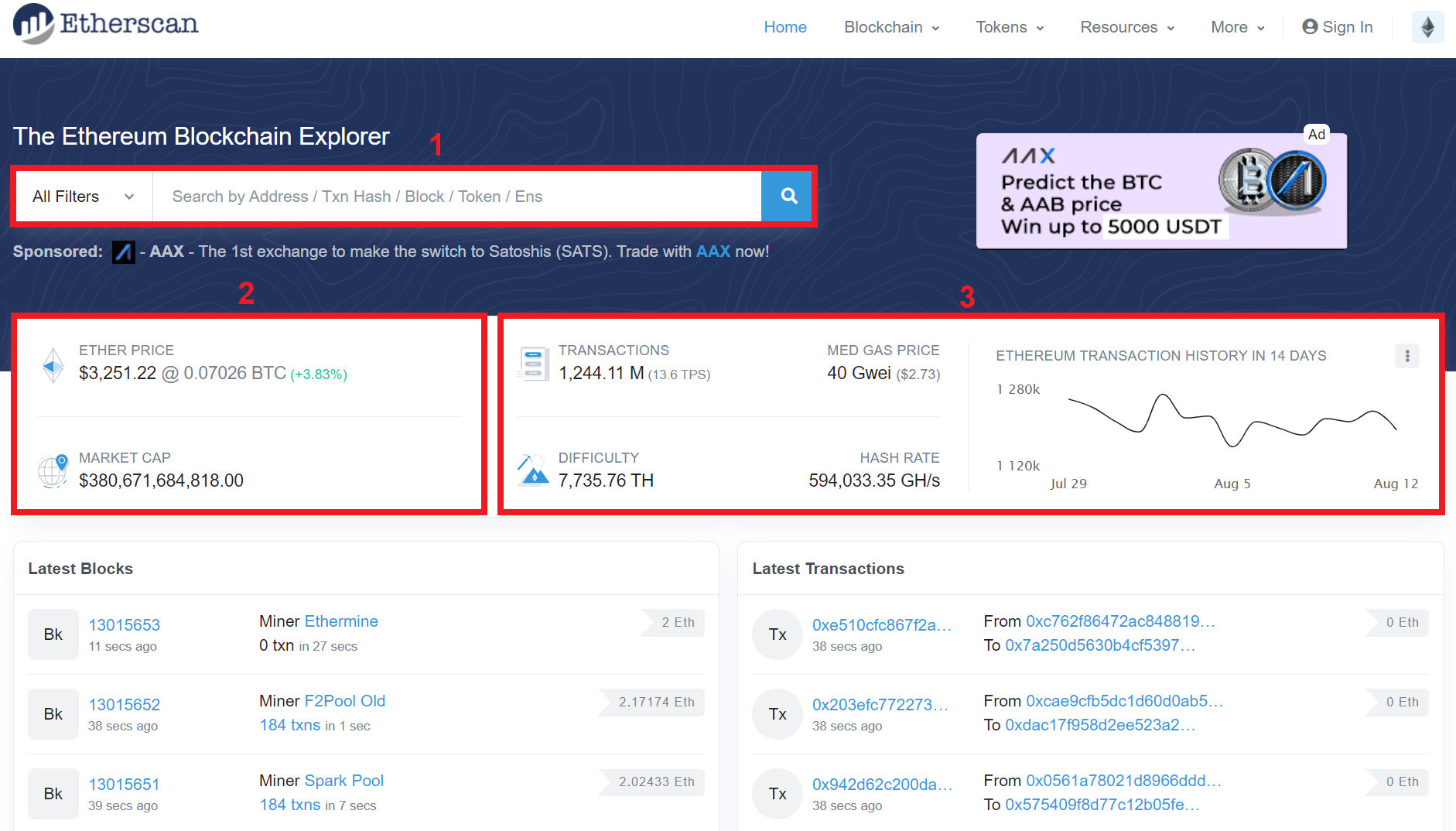
In there:
[1] Search Box: Directly search for information by pasting Address, Txn Hash, Block, Token, or Ens.
[2] Ether (ETH) Basics: View price, 24-hour price fluctuation, and total Market cap of ETH.
[3] Real-Time Activity: Monitor live updates on Etherscan Blockchain network activity.
Here’s some information that might catch your interest:
- Total Transactions: The overall number of executed transactions.
- Median Gas Price: The current average gas price on the Ethereum network.
- Difficulty: The mining difficulty for coins.
- Hash Rate: The rate of the hash function.
- Ethereum Transaction History in 14 Days: A graph illustrating the recent 14-day transaction volume on the Ethereum Blockchain.
Blockchain
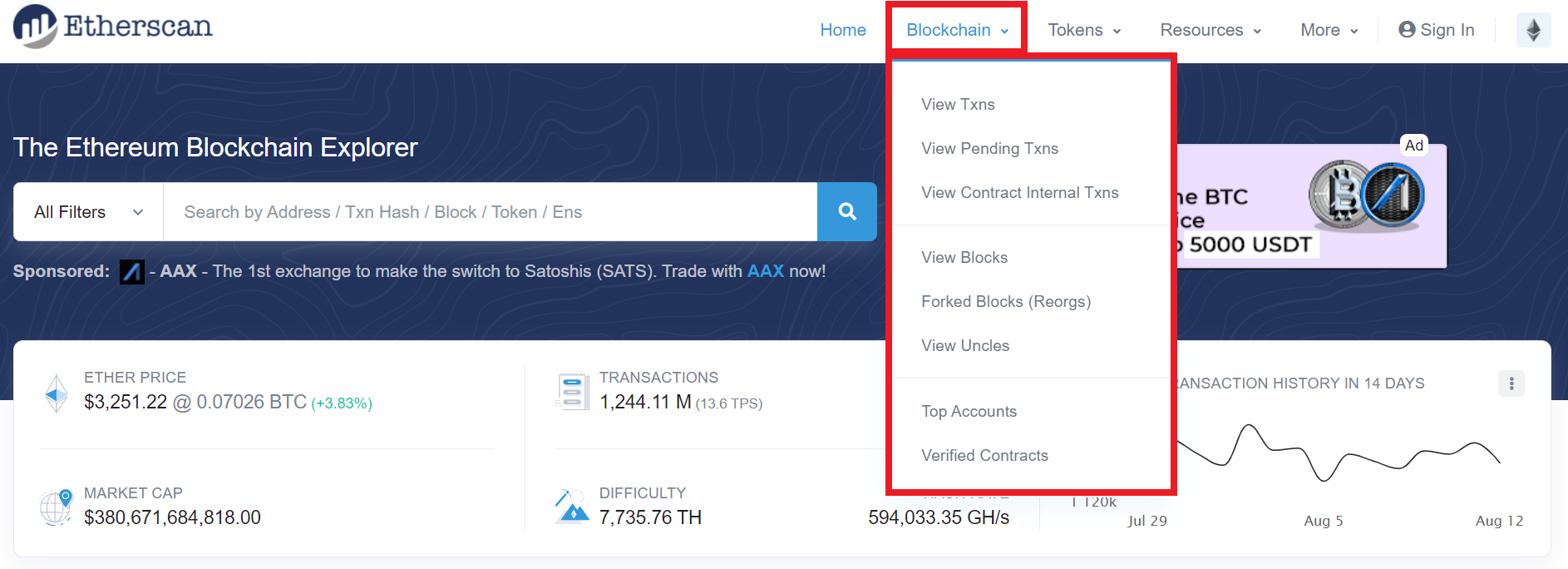
The homepage offers an overview of Ethereum Blockchain operations. Clicking on the Blockchain button provides detailed insights into Blocks, transactions, and top accounts.
- Transaction Viewing: Displays all completed transactions on Ethereum.
- Pending Transactions: Shows pending transactions in real-time.
- Contract Internal Transactions: Reveals ETH transaction details.
- Block Viewing: Accesses block creation pools.
- Top Accounts: Lists wallets with the highest ETH holdings.
- Other features include Forked Blocks (Reorges), Uncle Viewing, Verified Contracts, and more—further exploration is encouraged to discover additional functionalities.
Tokens
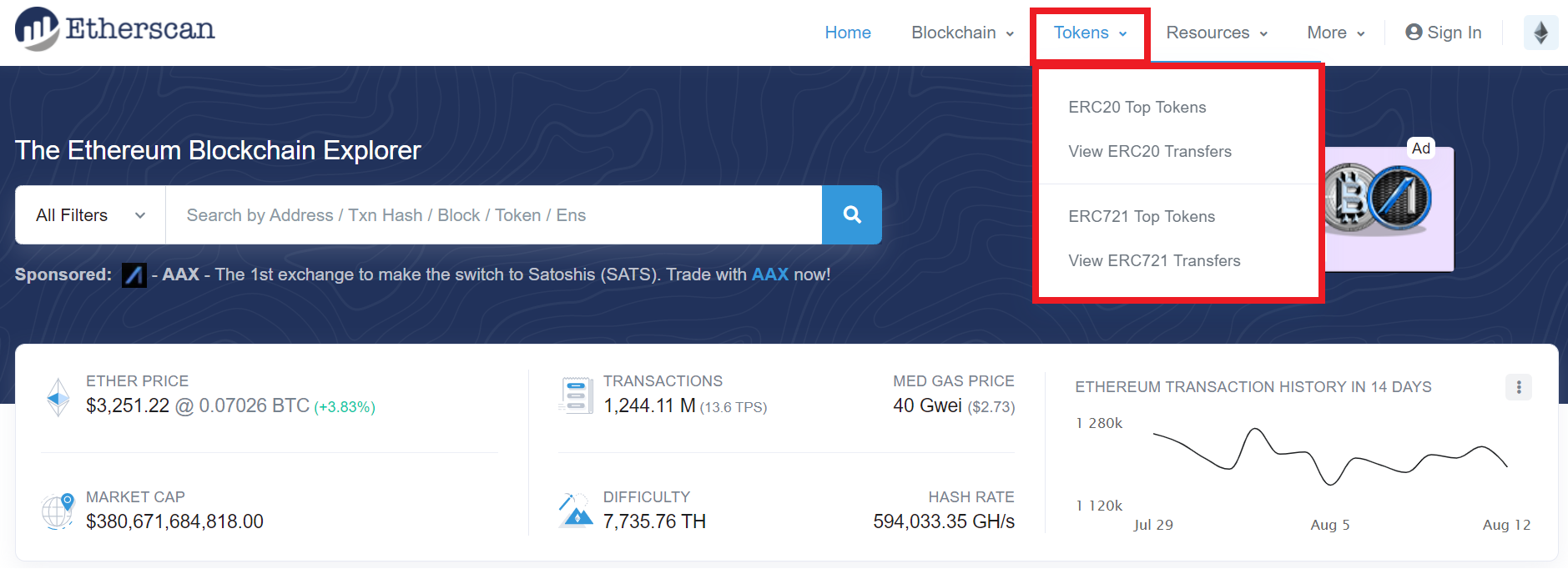
On this page, you’ll find details about two well-known Ethereum tokens, namely ERC-20 and ERC-721, covering:
- Leading Tokens: Catalog of token listings.
- Transaction Views: Access transactions involving these specific token types.
Resource
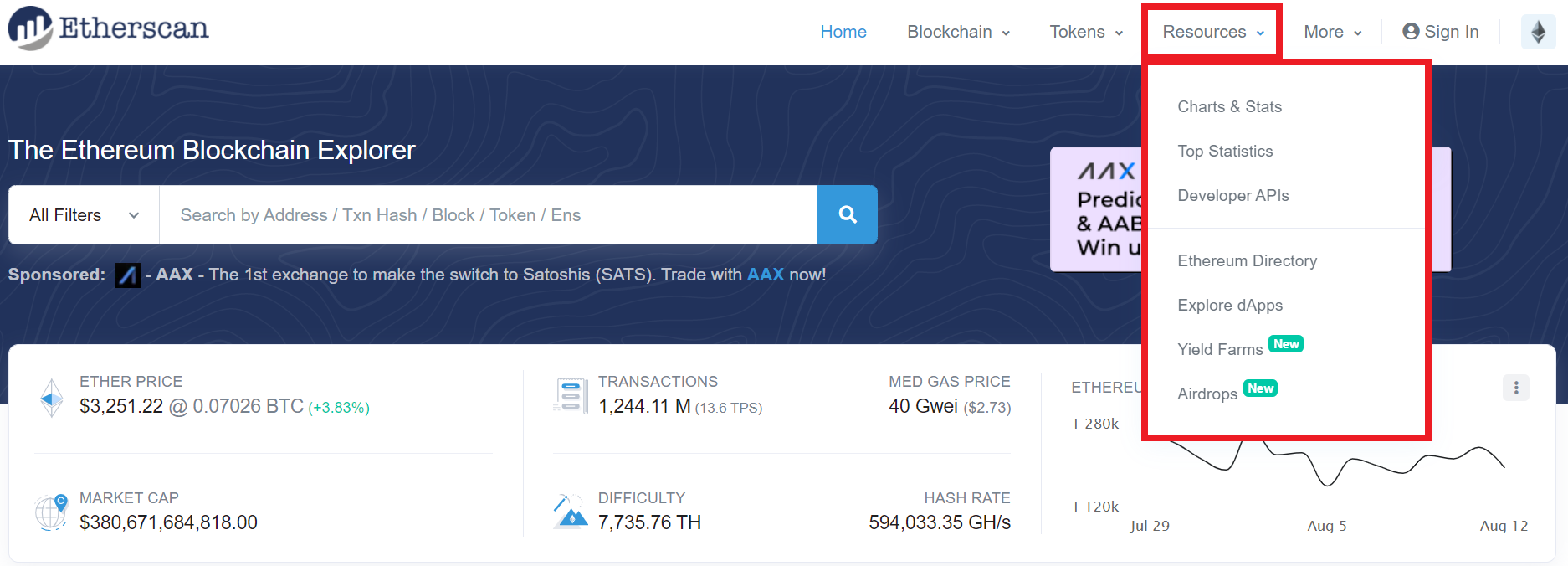
The contents within the Resource section consist of:
- Charts and Metrics: This section delves into detailed graphs and statistical insights about the Ethereum Blockchain network.
- Top Metrics: Comprehensive data on leading transactions, tokens, and more.
- Developer APIs: Construct APIs leveraging Etherscan.io’s API framework.
- Ethereum Directory: Information hub encompassing various projects, websites, and exchanges offering Ethereum-related services.
- Discover dApps: A resource to explore decentralized applications (dApps).
- Yield Farms: Initiatives enabling users to engage in Yield Farming for profit.
- Airdrops: Projects facilitating Airdrops for user participation.
Key statistical graphs deserving your attention within the Charts and Stats segment include:
- Ethereum Transaction History: Illustrates the quantity of transactions within the Ethereum Blockchain, offering insights into market movement trends.
- Ether Supply Growth Chart: Displays the total supply of Ether coins in the market, providing insights into Ether’s trend and inflation rate.
- Transaction Fees: Represents the expenses associated with transactions conducted on the Ethereum network.
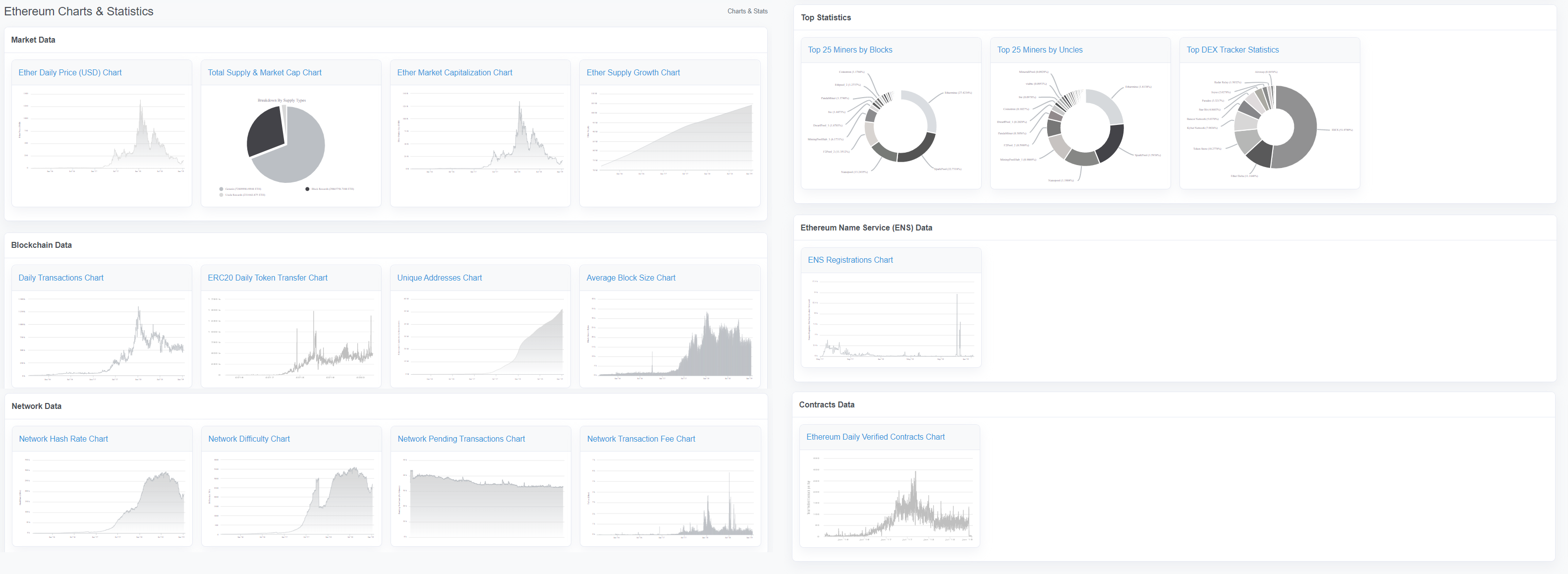
More
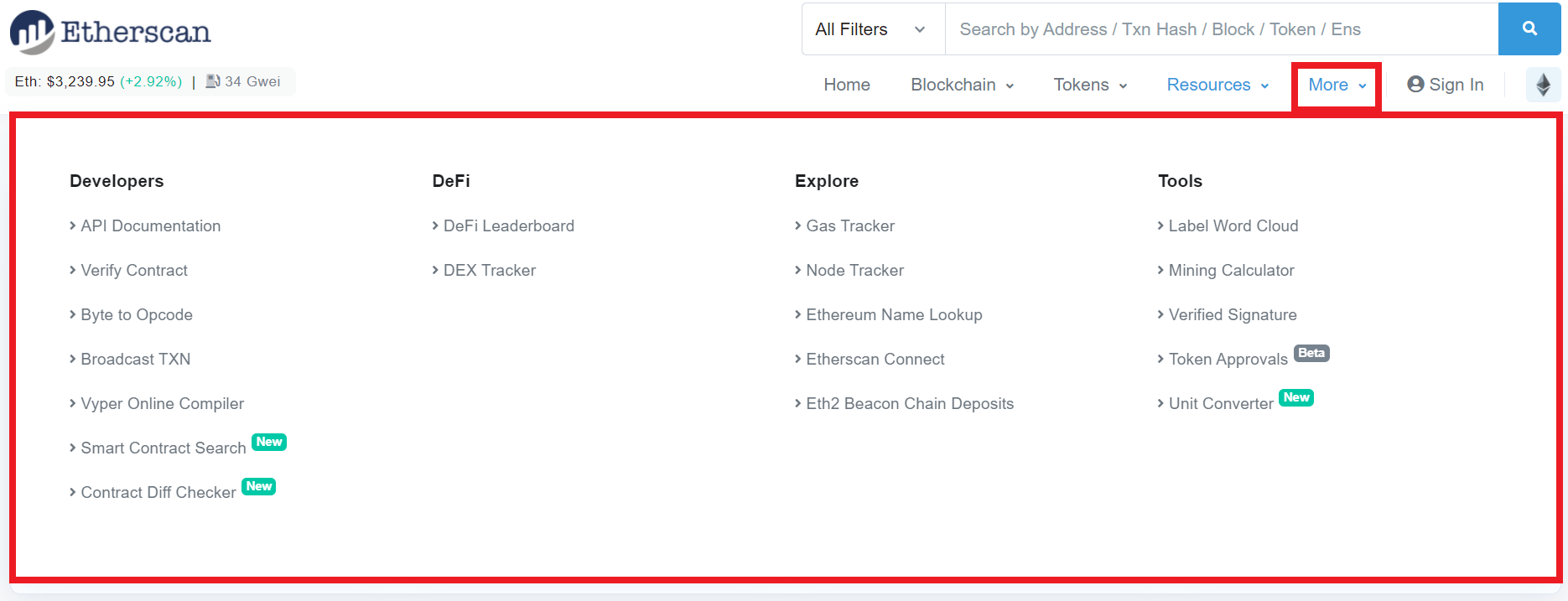
These include:
- Development Resources: Features details about APIs, Decoding tools, aiding programmers in their development work. Also facilitates contract searches based on similar code structures.
- DeFi Insights: Provides information on DeFi projects and decentralized exchanges (DEX) operating on Ethereum.
- Exploration Tools: Offers data on gas fees, Node functionality, Etherscan connectivity, Ethereum 2.0 Beacon Chain deposits, and facilitates searches for .eth domain names.
- Miscellaneous Resources: Offers details on mining calculations, SWARM distributed storage service information, and signature verification tools.
Guidance On Utilizing Etherscan.io Comprises The Following Steps:
Check The ETH – Ether Wallet
In order to access Ether wallet details using Etherscan, you’ll initially require the wallet address.
In this instance, I utilize Etherscan’s Donation wallet address (0x71C7656EC7ab88b098defB751B7401B5f6d8976F) for illustrative purposes, aiding in your comprehension.
Simply paste this wallet address into the search box and proceed to initiate the search.
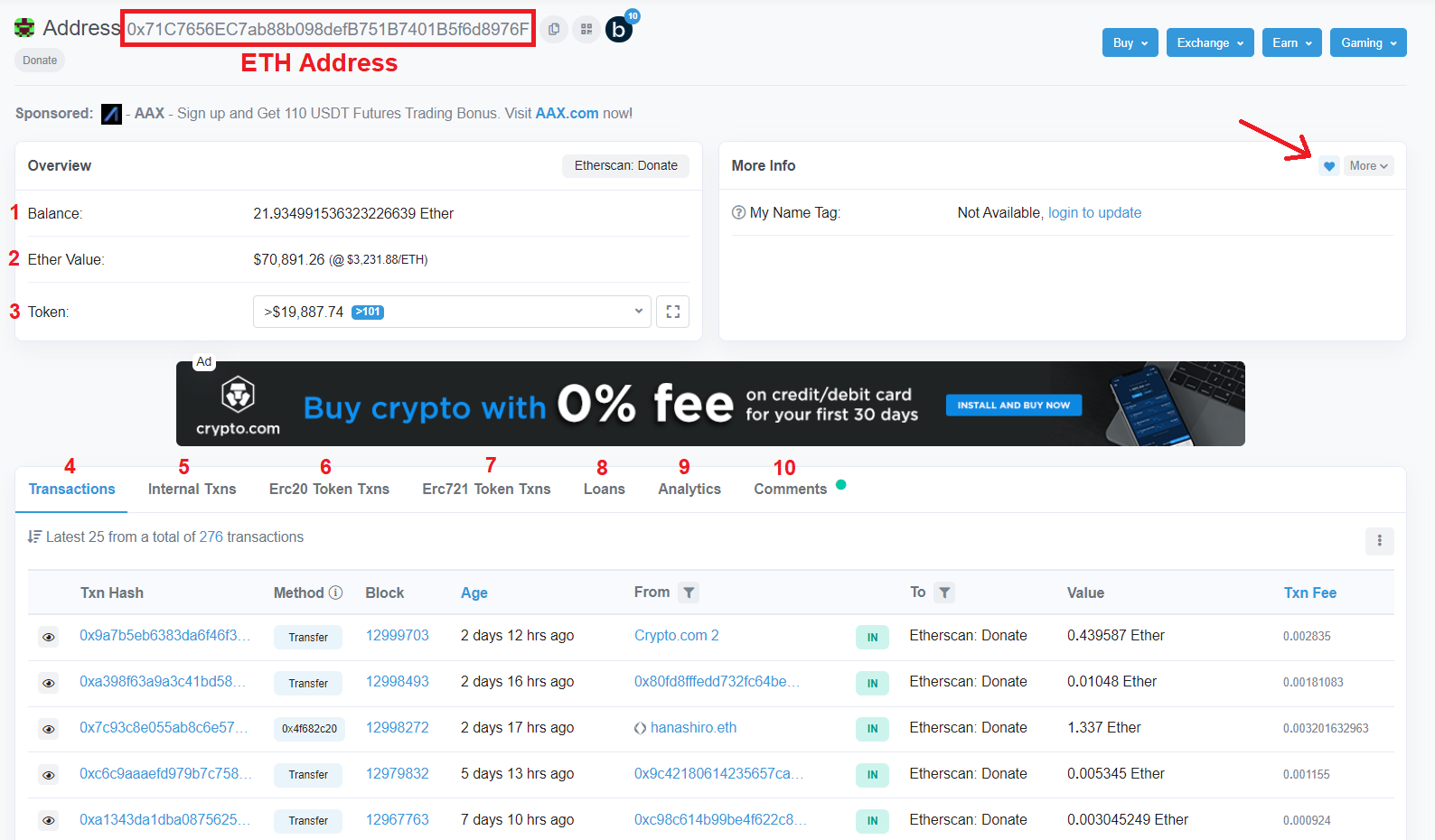
Here’s the information you’ll receive:
- Wallet Balance: Indicates the Ether (ETH) balance within the wallet.
- Ether Value: Displays the wallet balance in USD equivalent.
- Tokens: Provides a list of tokens held within the Ether wallet; click the adjacent box for the complete list.
- Transactions: Lists all transactions associated with the wallet.
- Internal Transactions: Showcases internal transfers within the wallet.
- ERC-20 Token Transactions: Details transactions involving ERC-20 tokens exclusively.
- ERC-721 Token Transactions: Specifies transactions involving ERC-721 tokens exclusively.
- Loans: Highlights loan-related activities.
- Analytics: Presents statistical and analytical graphs concerning transactions and wallet balance.
- Comments: Features comments from Etherscan accounts associated with that wallet.
To include this wallet address in your watch list, simply click the heart-shaped button located on the right-hand side, as indicated by the arrow above.
Check Tokens In Ether Wallet
Once you’ve obtained the wallet address and explored the fundamental information within the wallet, if you wish to delve deeper into the specific types of tokens and their respective balances within that wallet, here’s the process:
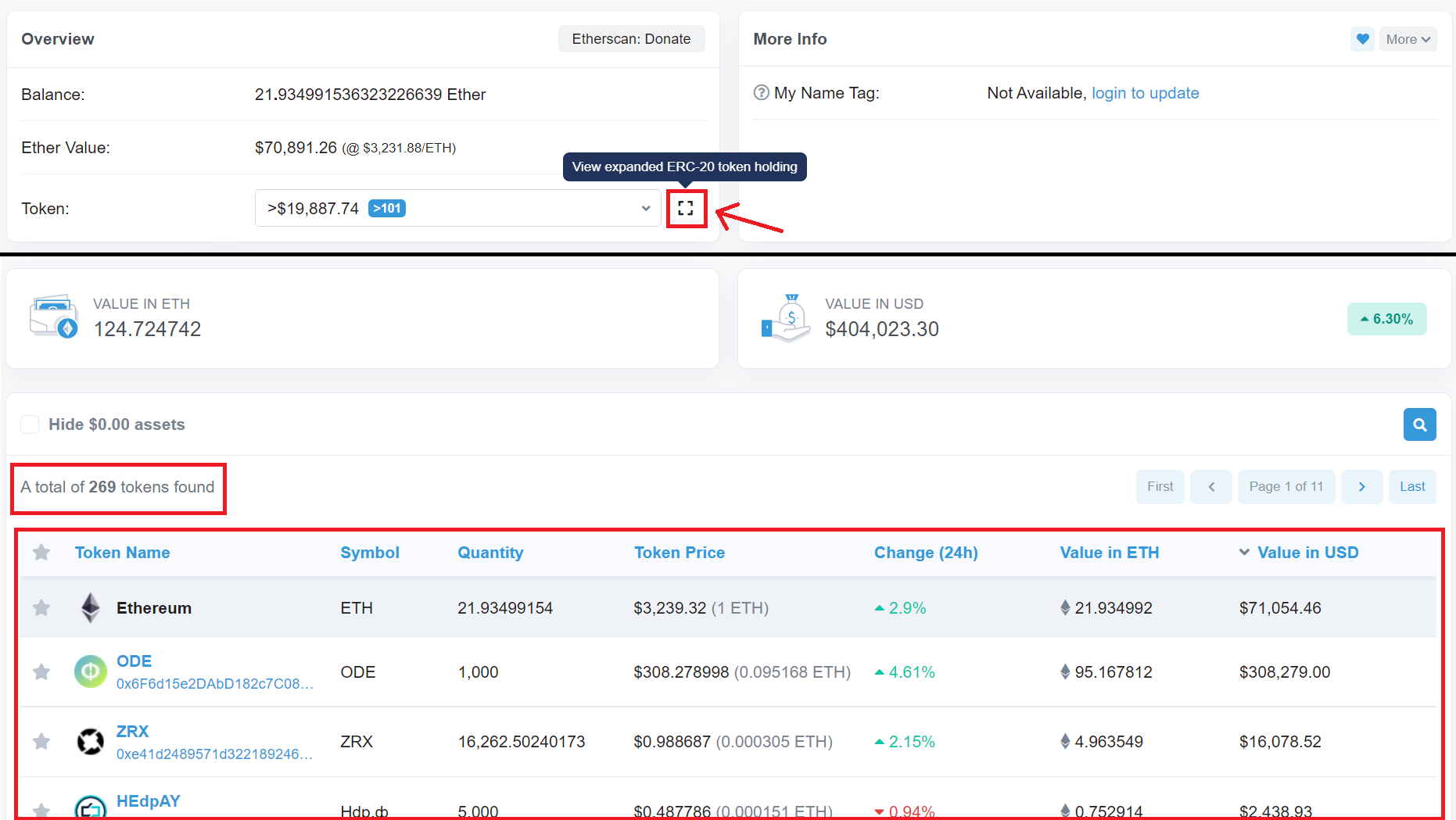
By clicking the “View ERC-20 Token Holdings” button, you’ll access detailed insights into the tokens held within the wallet:
- There are 269 tokens held within this wallet.
- The list below clearly displays each token type alongside its respective balance.
Reviewing this comprehensive information proves beneficial for individuals frequently engaged in Airdrops or Bounties. Many projects distribute tokens, and this method helps verify whether the tokens have been received in your wallet, especially when unaware of the payment schedule.
Moreover, for a swift check, click on the arrow box within the Token section, indicated in the image ⇒. This action will enable you to search or scroll down to locate specific tokens and their corresponding balances.
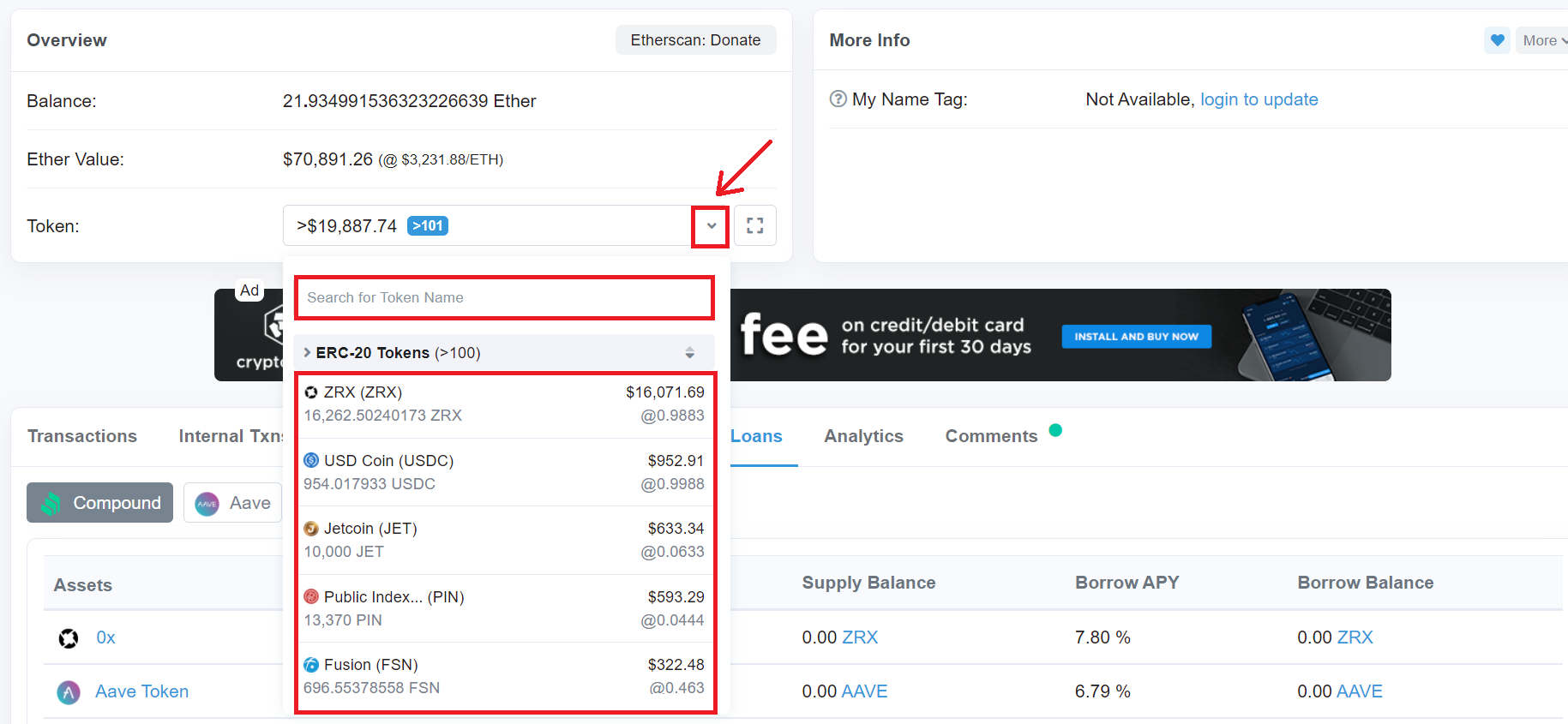
Based on the image provided, the wallet contains approximately 16,262 ZRX tokens, valued at around $16,071.69.
Check ETH Transactions Using Txn Hash
The homepage offers an overview of Ethereum Blockchain operations. Clicking on the Blockchain button provides detailed insights into Blocks, transactions, and top accounts.
As illustrated in the example below, I inserted the Txn Hash:
In the wallet shown below, I entered the Txn Hash: 0x2414117c50741d5f5ee6107bb8bea2fe19d4400f3ce4e39b8f0835
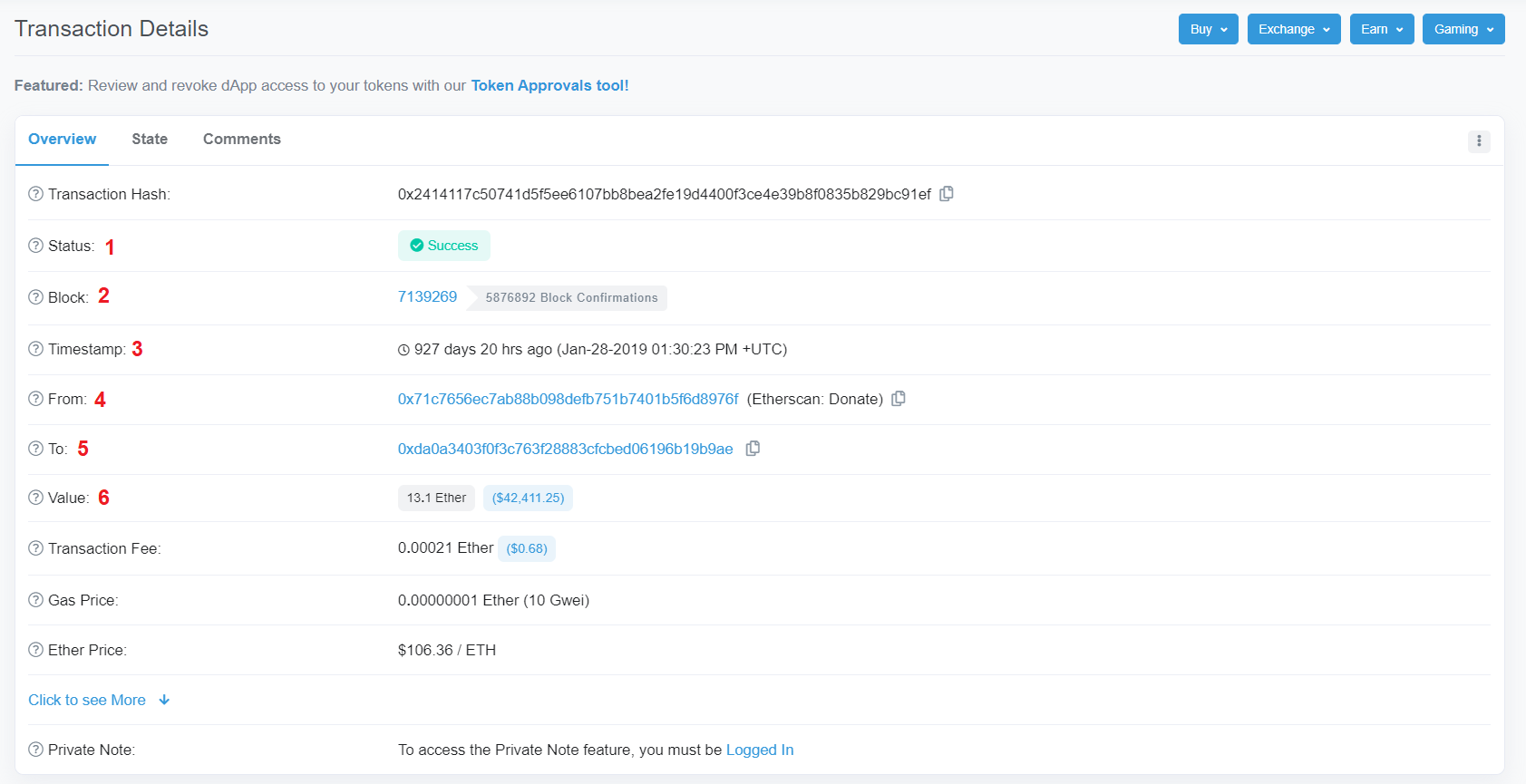
Some information received:
- Transaction Status: Successful.
- Block: Recorded in block 7139269.
- Timestamp: Occurred over 927 days ago, precisely 927 days and 20 hours (Jan-28-2019 01:30:23 PM +UTC).
- Sender Address: 0x71c7656ec7ab88b098defb751b7401b5f6d8976f
- Recipient Address: 0xda0a3403f0f3c763f28883cfcbed06196b19b9ae Value: Transaction value stands at 13.1 Ether, equivalent to $2,421.67.
When to use Tnx Hash?
When siblings conduct transfers within the Ethereum Blockchain network, the transaction confirmation might require some time. Sharing the copied Txn Hash code with the receiver allows both parties to verify the transaction status.
A similar scenario occurs when purchasing ETH from an OTC Exchanger. Typically, when transferring ETH to buyers, Exchangers frequently share the Txn Hash for buyers to easily track the transaction progress and determine when the ETH arrives in their individual wallet.
How To Get Etherscan API
To access the Etherscan API, log in to your Etherscan account. If you don’t have an account, click on “Sign Up” as indicated below, then enter your username, email, password, and agree to Etherscan’s terms.
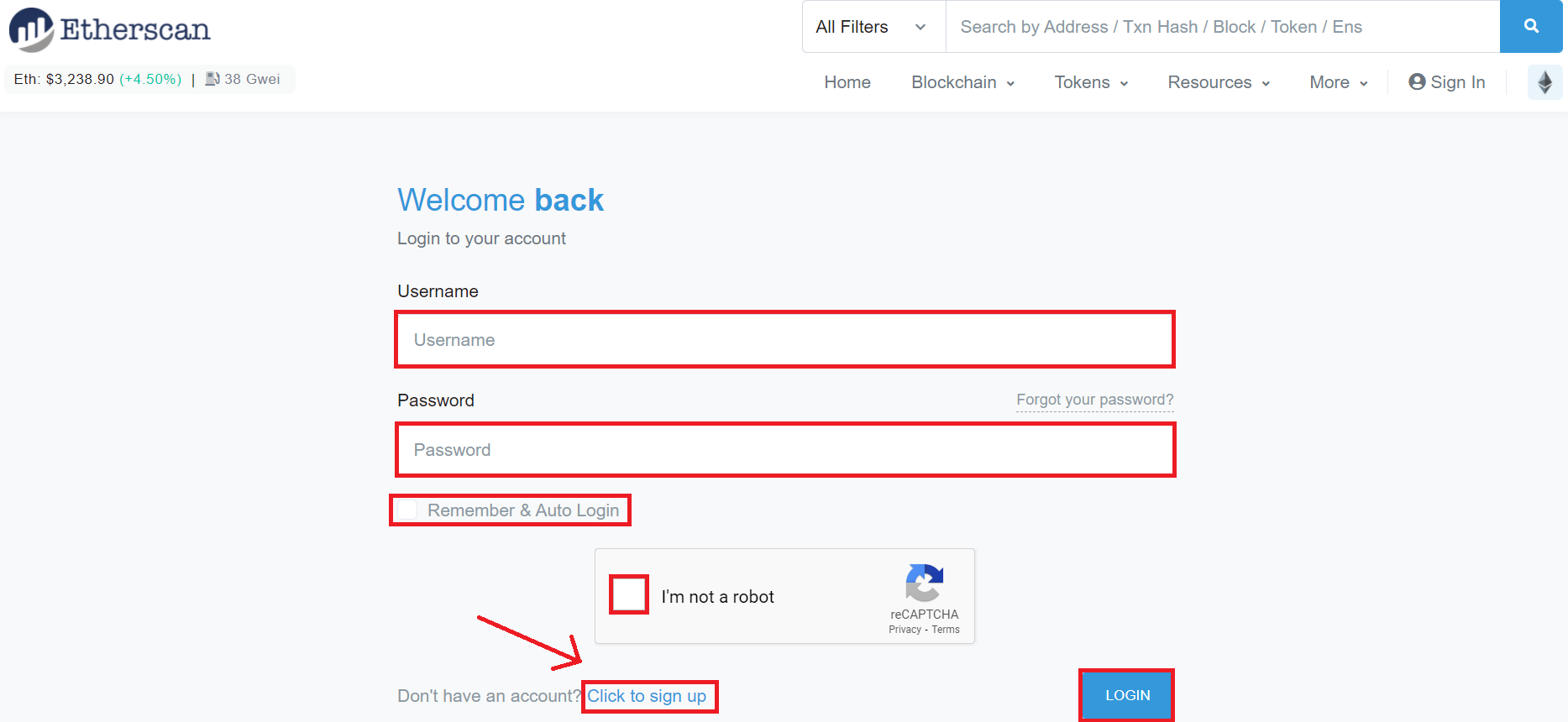
Once you’re logged in to etherscan.io, navigate to the personal information section and choose “API-KEYs.” Then, click on “Add” to include a new API to your account.
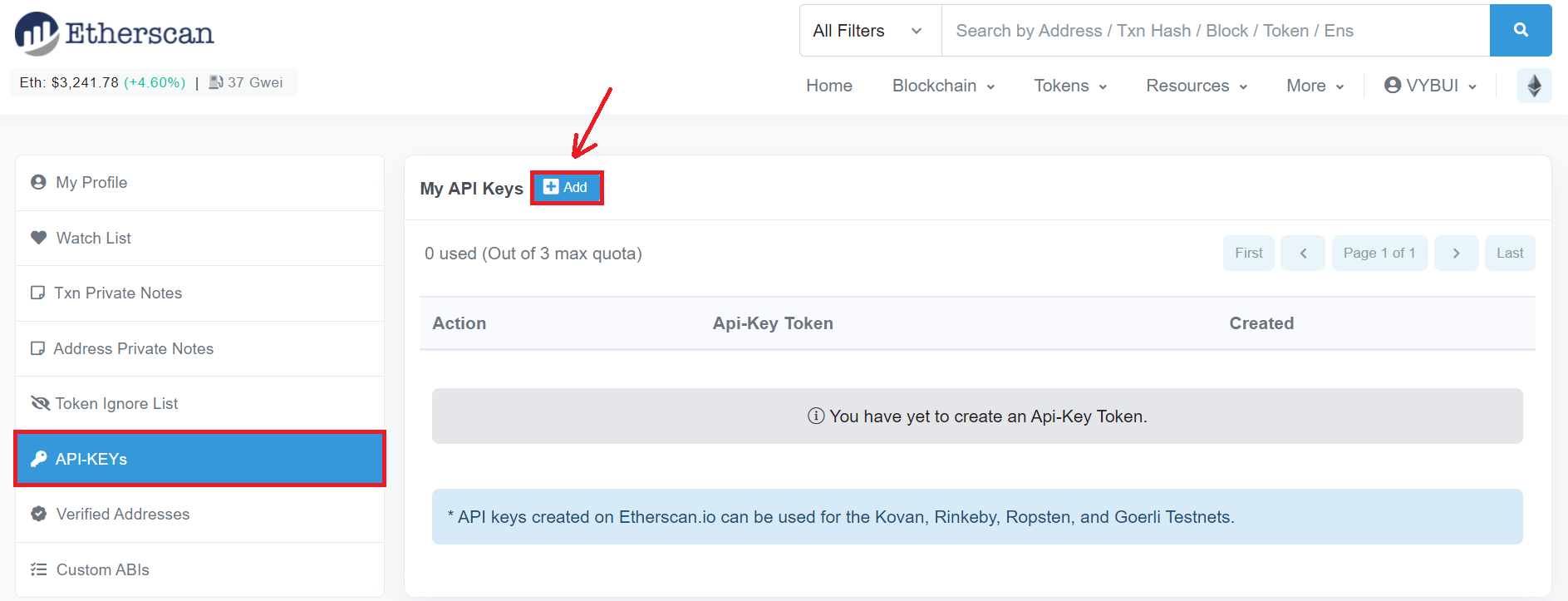
Next, provide the required information and proceed by selecting “Continue.”
This API Key caters to developers seeking to access Etherscan data for display on their applications or websites. The Etherscan API offers various information such as Account details, Contracts, Transactions, Blocks, Event Log, Geth/Parity Proxy APIs, Stats, and more.
Check DEX Information
The primary and widely-used decentralized exchanges (DEX) within the Crypto community are those developed on the Ethereum Blockchain platform. Through etherscan.io, you can access fundamental information about these DEX exchanges.
For DEX Tracker Statistics, navigate to: etherscan.io/stat/dextracker
The chart below showcases the leading DEX exchanges and the transaction volumes on each. You have the option to tailor the time frame and download the chart in your preferred format.
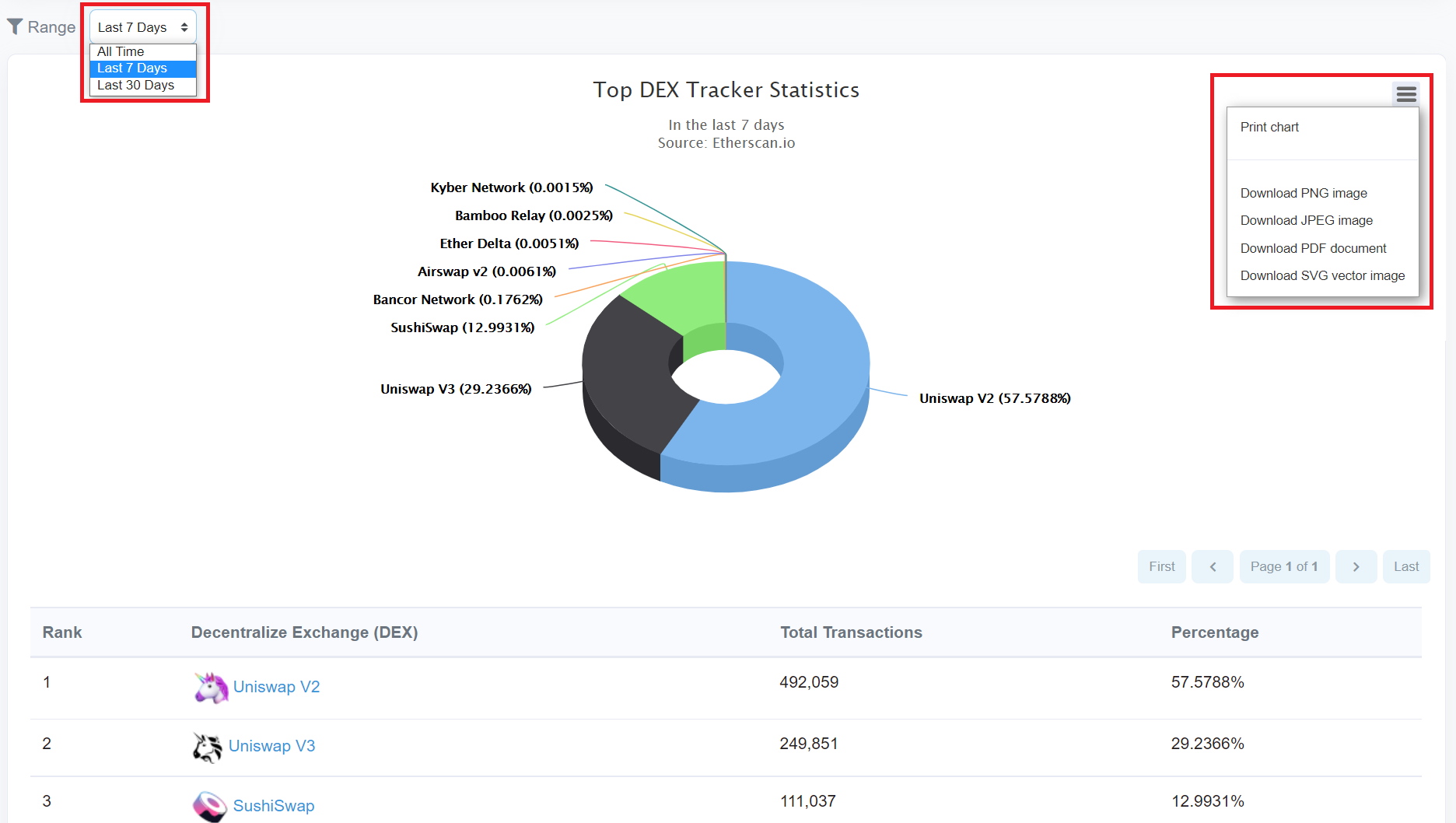
Through the graph and accompanying information table, it’s straightforward to grasp the transaction volumes for each exchange and their ranking. This insight helps gauge the activity level across these DEX platforms.
As per the presented chart, Uniswap emerges as the leading DEX in transaction volume, encompassing V2 & V3. Over the past 7 days, the combined transaction volume from these two exchanges constituted more than 86% of the total Ethereum Blockchain transaction volume.
Check Out Mining Pools
Mining Pools refer to Ether (ETH) mining consortiums globally. These entities harness the computational power of computers to validate transactions and generate blocks.
On Etherscan, you can explore the roster of prominent Mining Pools worldwide by accessing: etherscan.io/directory/Mining
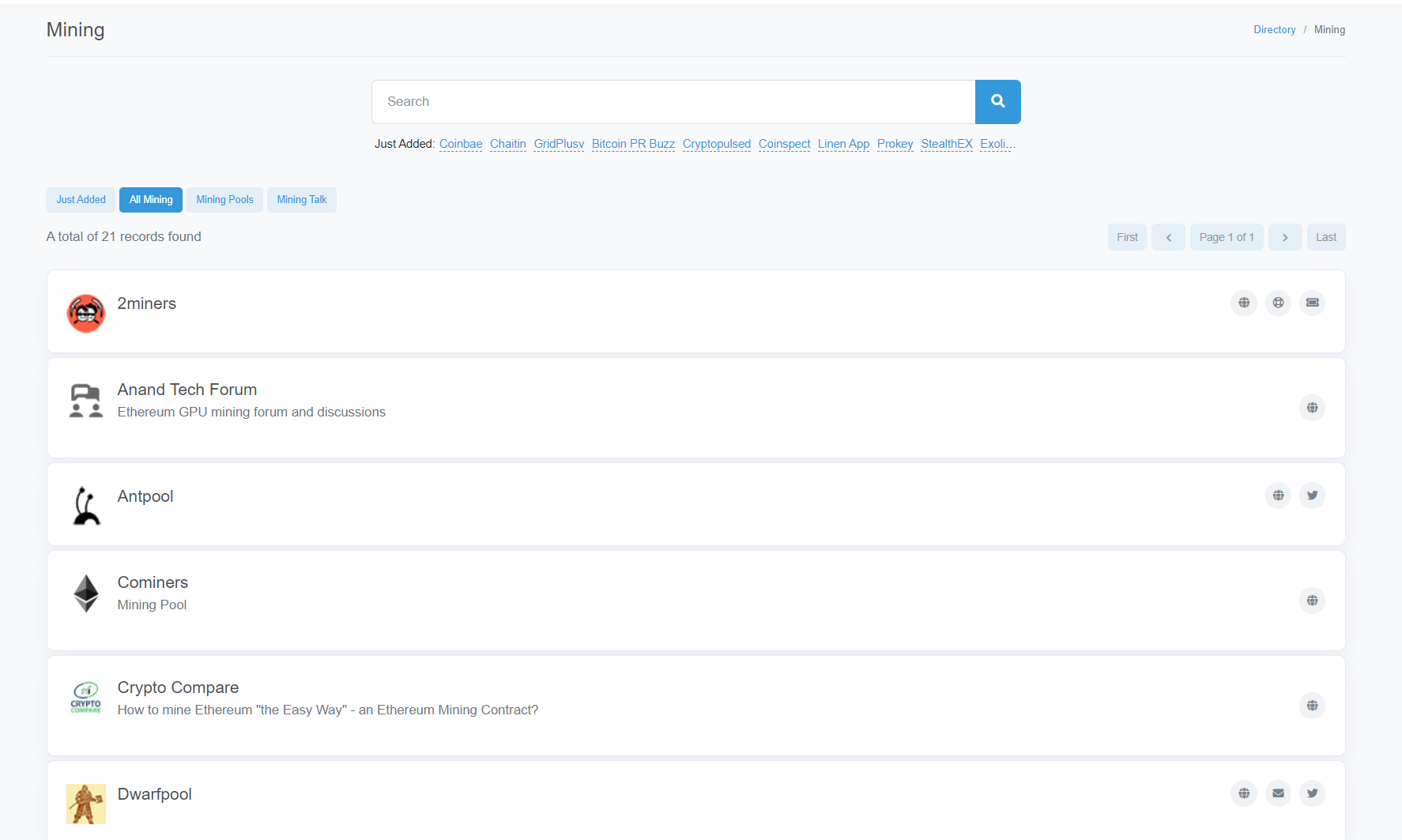
Check Out Blockchain Events
Etherscan also catalogues significant Blockchain events worldwide. You can access the list of these events at the following link: https://etherscan.io/directory/Events
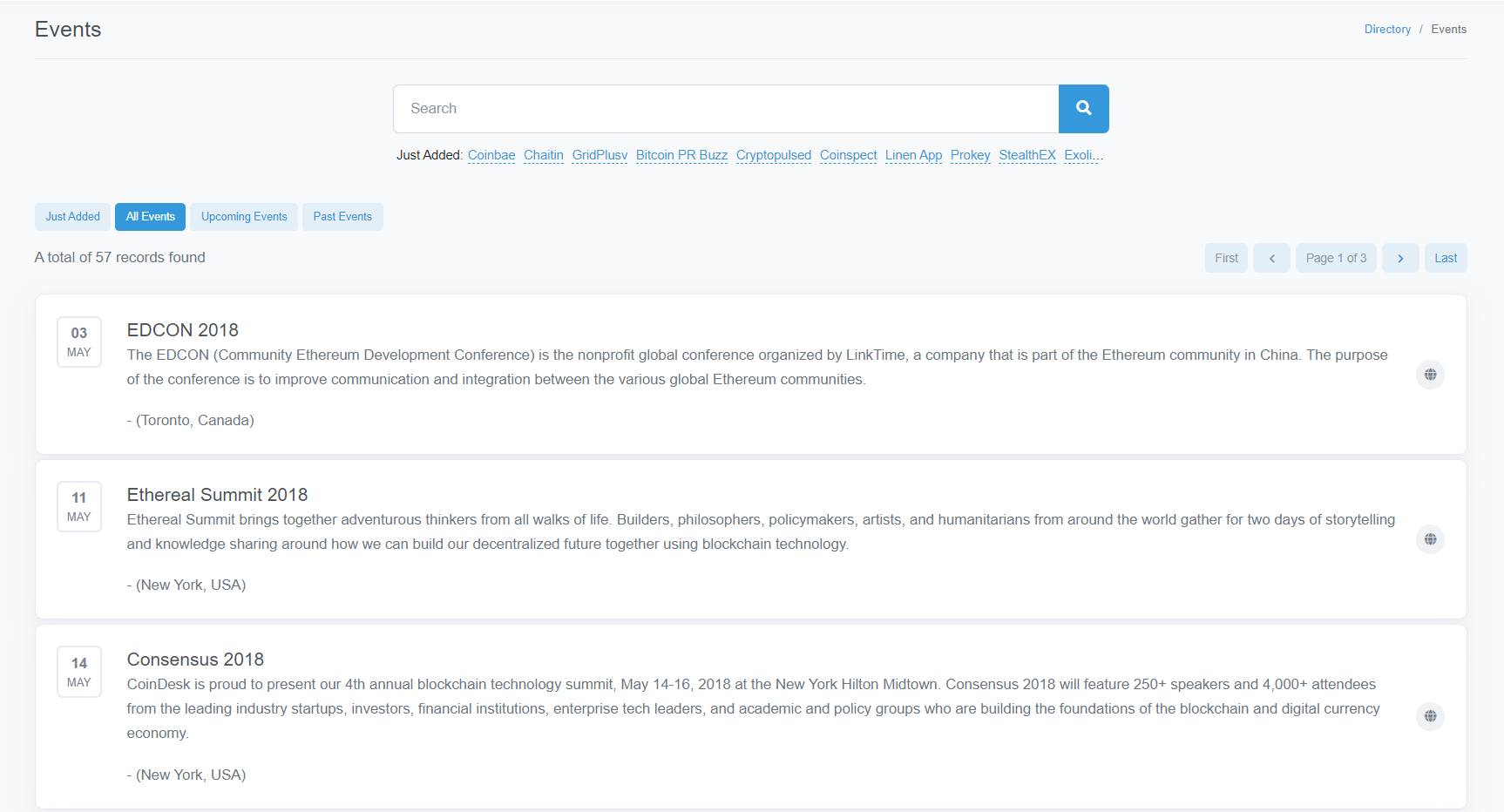
However, the events or exhibitions listed above are limited to major ones. For a broader scope covering events related to each Blockchain project, consider using coinmarketcal.com for tracking purposes.
Check Information In The Ethereum Blockchain
For the most extensive and thorough information regarding Ether (ETH), please visit: etherscan.io/stat/supply
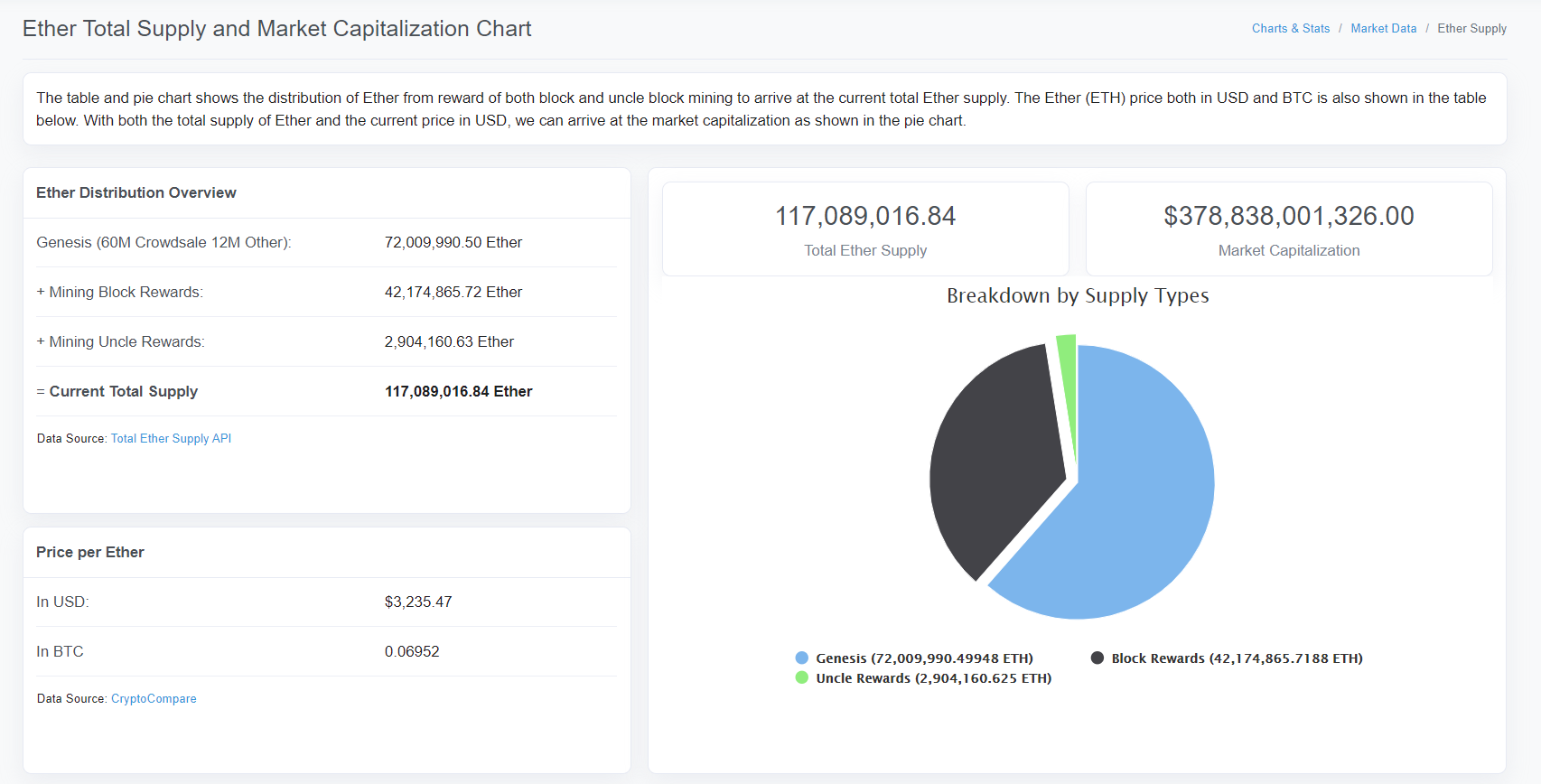
For instance, in the image provided, at the time of writing the article (August 13, 2021):
- Circulating ETH Total: 117,089,016.84 ETH.
- Market Cap: $378,838,001,326.00.
- Mining Block Rewards: 42,174,865.72 ETH.
- Mining Uncle Rewards: 2,904,160.63 ETH.
4 Tips For Using Etherscan Effectively
The instructions provided earlier cover fundamental ways to utilize Etherscan’s features. In this section, I’ll share some tips I frequently employ to leverage Etherscan while engaging in the Crypto market.
Efficiently Oversee & Monitor Numerous Ether Wallets Concurrently Using Etherscan.
This management option allows you to efficiently check and monitor multiple Ether wallet addresses simultaneously, saving significant time. To utilize this feature, register an account on Etherscan, a straightforward process that can be done quickly.
Once you’ve created an Etherscan account, navigate to My Account >> Watch List. Alternatively, visit: etherscan.io/myaddress.
Within this section, click on the Add button to include the wallet addresses you wish to monitor.
Check Wallet Balance Fluctuations (Dev Team)
Many investors in Blockchain projects seek information about the dev team’s wallet, aiming to scrutinize it. Once you acquire the dev team’s wallet address, you can examine the balance and fluctuations, determining whether there have been token sales or disposals. This action directly impacts the token’s price.
Begin by identifying the precise wallet address of the dev team, often found in the Whitepaper or the project’s official information pages.
If it’s not readily available, you can directly inquire within the project’s Telegram Group. For instance, the Go With Mi (GMAT) project openly publishes wallet addresses for the dev team, advisors, foundation, etc., transparently listed on their homepage.
Subsequently, add these wallet addresses to your Watch List to monitor their activity.
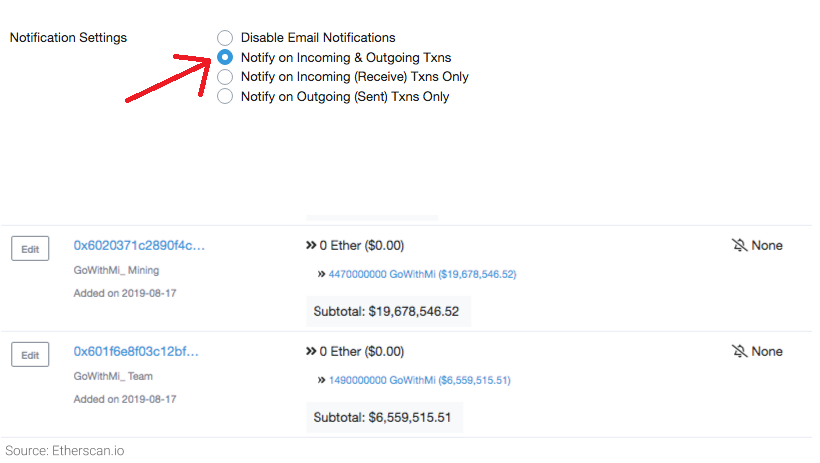
As illustrated above, I’m monitoring two wallets associated with the GoWithMi project: the Mining Wallet and the dev team wallet.
Reminder: Opt for “Notify on Incoming & Outgoing Txns” when adding these wallet addresses to receive email alerts regarding any balance alterations.
Check The Project’s Smart Contract Accurately
Having the project’s Smart Contract enables you to review all project wallets (such as team dev wallet, advisor, foundation, etc.) and transactions associated with project tokens. Thus, verifying the precise Smart Contract is crucial when considering investment in any project.
The most straightforward and efficient method is to directly inquire with the project’s dev team for their Smart Contract details. If unavailable, utilize the search box by entering the project name or ticker/token.
In the provided example with the Fantom project, multiple suggestions are displayed. How do we discern which Smart Contract precisely corresponds to Fantom?
The distinction is simple: Official Smart Contracts typically feature a star icon (as depicted in the image) in the upper right corner. Additionally, the project’s official link is included. When identifying the correct Smart Contract for the project, you’ll receive comprehensive information about it.
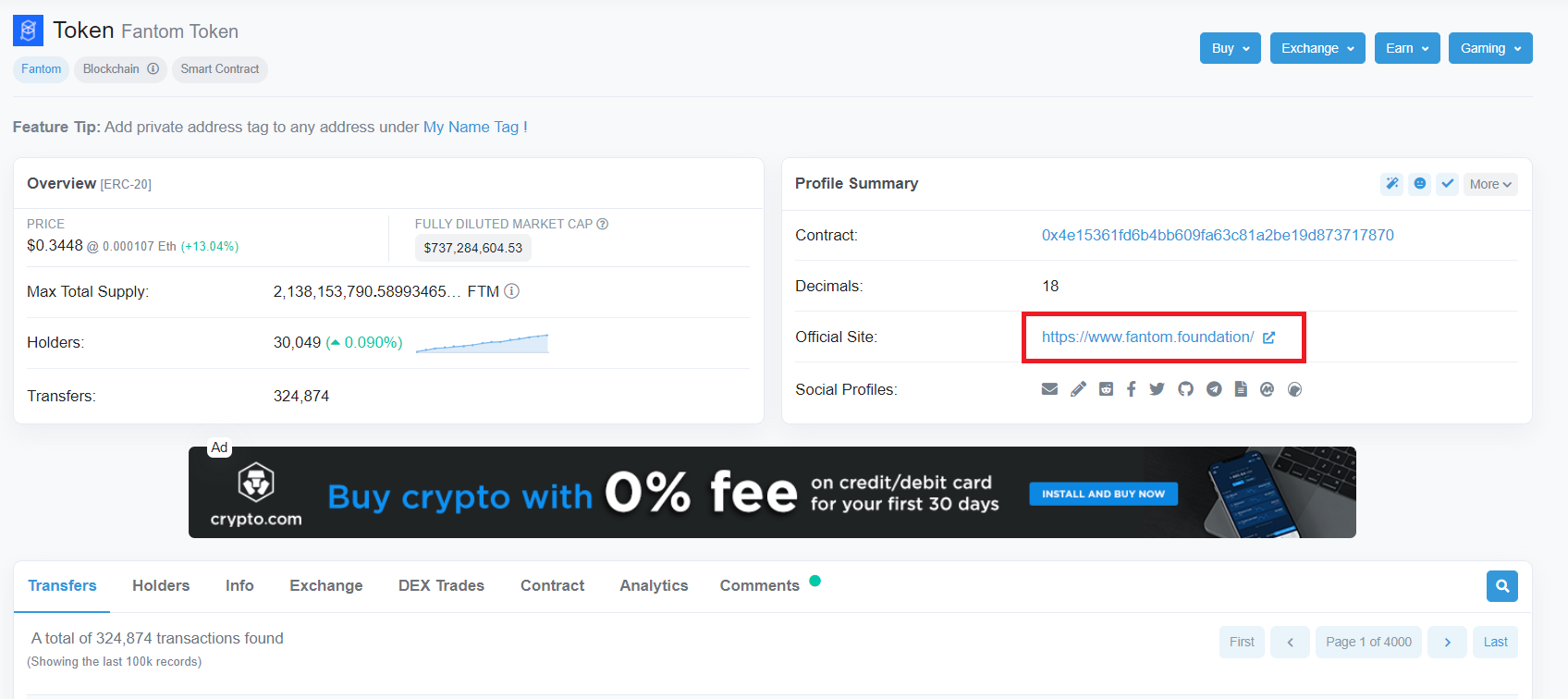
Example with the Fantom project:
- Total Supply: 2,138,153,790.589934657020549375 FTM
- Wallet Addresses Held (Holders): 30,049 wallets
- Total Transactions: 324,874
And some other details:
- Holders: Catalog of significant FTM Holders.
- Exchange: Roster of exchanges facilitating FTM transactions.
Displayed below is the compilation of wallet addresses with the highest FTM token holdings. This assists in tracking the fluctuations of these wallets, especially when added to the Watch List.
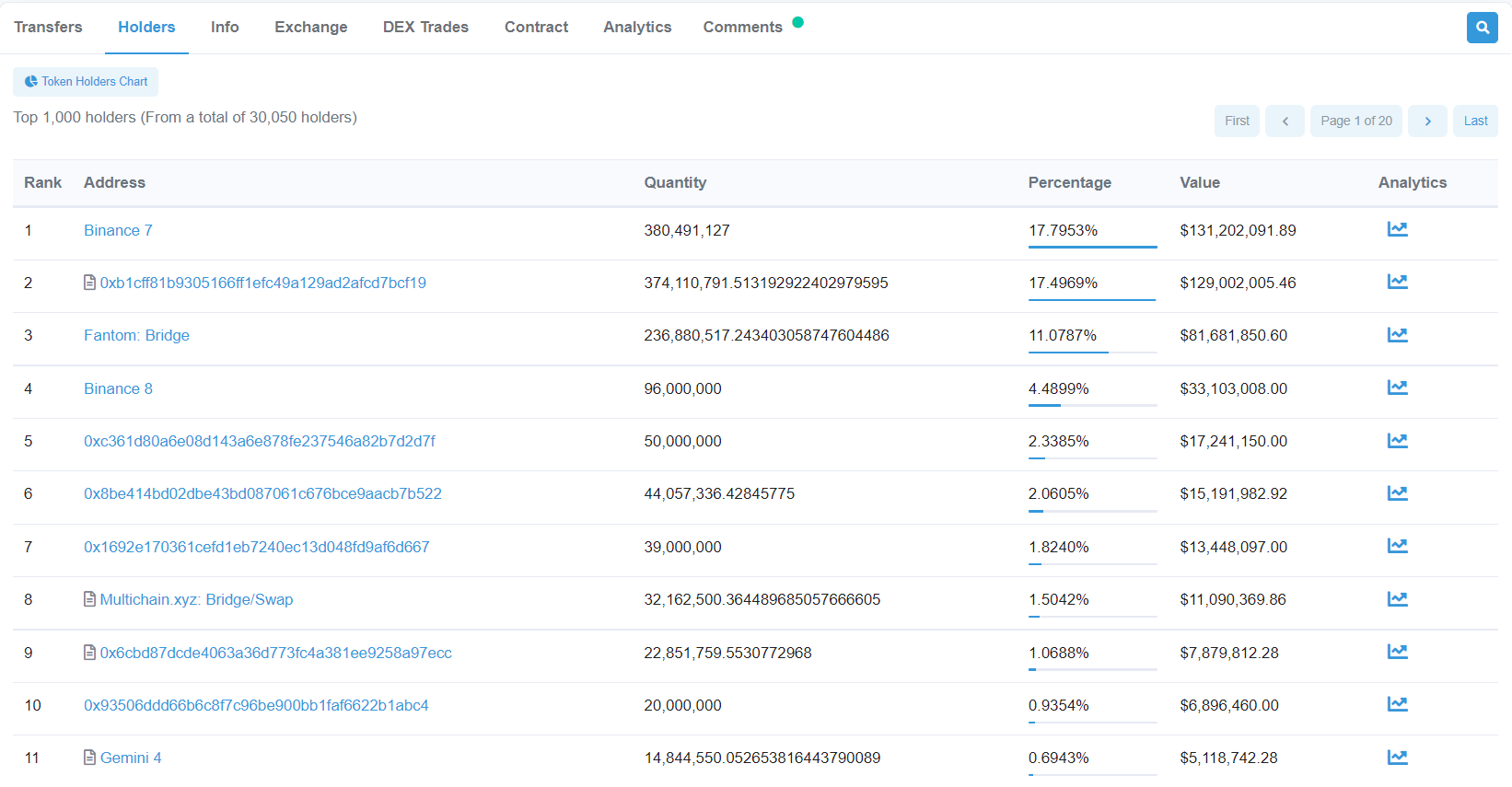
Note: The previously mentioned projects are all constructed on the Ethereum Blockchain platform. However, projects developed on different blockchain platforms like NEO, VeChain, and others cannot be accessed or verified through Etherscan, understandably.
Calculate The Amount Of ETH Mined
You can compute the profitability of mining ETH directly on Etherscan by visiting: etherscan.io/ether-mining-calculator
Enter the mining rig parameters and click “Calculate” to obtain the results.
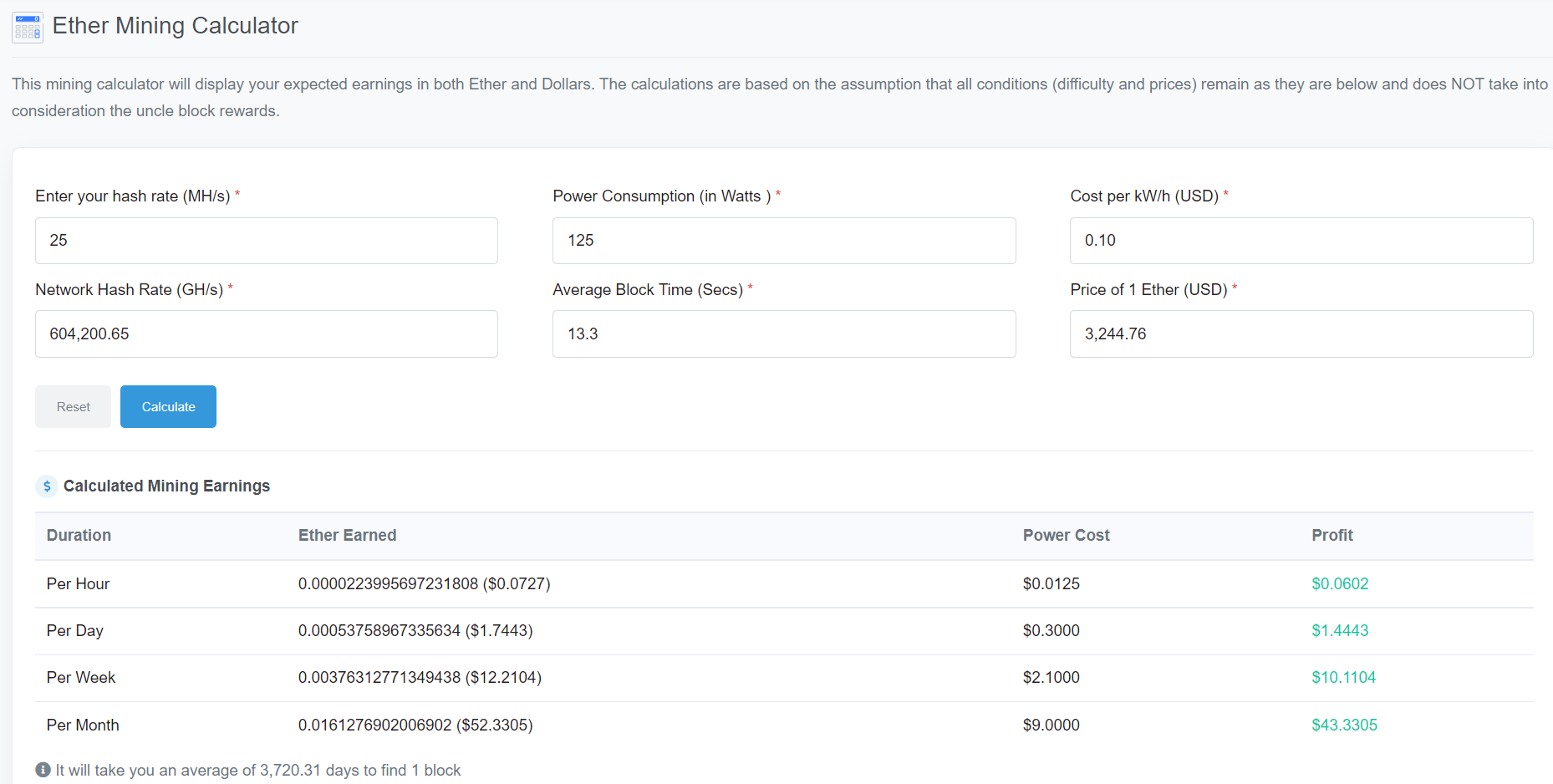
As depicted above, with an excavator possessing the subsequent parameters:
- Enter your hash rate (MH/s): 25
- Power Consumption (in Watts ): 125
- Cost per kW/h (USD): 0.1 USD
- Network Hash Rate (GH/s): 604,200.65
- Average Block Time (Secs): 13.3s
- Price of 1 Ether (USD): 3,244.76 USD
Your monthly energy expenditure averages $9 USD, while your profit stands at $43.3305 USD.
Etherscan FAQ
How Does Etherscan Generate Its Revenue?
- This might be a query for many. As end users, there’s no fee required to utilize or access Etherscan’s services. Moreover, Etherscan isn’t managed or financially backed by the Ethereum Foundation. So, how do they sustain their operations?
- Similar to numerous informational projects, Etherscan’s primary value lies in its monthly visitor count. Etherscan.io’s revenue streams originate from advertising and community donations.
- Advertising: Attracting a substantial volume of traffic, with up to 10 million visits monthly, becomes an appealing prospect for those seeking to advertise on the Etherscan website.
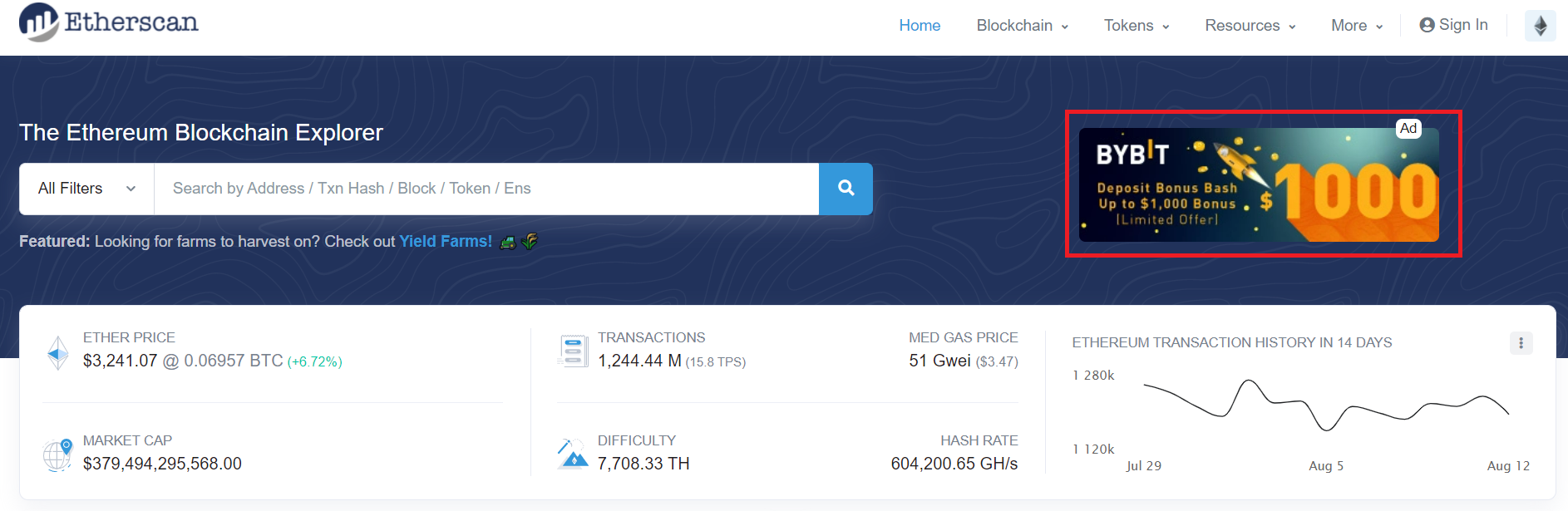
Donations (Community Contributions): This reflects the sum of funds that the community contributes to the project by sending ETH to their wallets.
Individuals wishing to back Etherscan in this manner can transfer ETH or ERC tokens to the project’s wallet address: 0x71C7656EC7ab88b098defB751B7401B5f6d8976F
Do I Need To Create An Account On Etherscan?
Nope! As an end user checking basic information on Etherscan, there’s no need for you to register an account.
Are There Any Potential Risks Associated With Using Etherscan?
Utilizing Etherscan carries minimal risks for the end user.
This is because users primarily utilize it to search for wallet and transaction information, without the need to disclose any private keys, accounts, or access rights. Consequently, no one gains access or control over your account/wallet.
Why Does The Transaction Display “Success” On Etherscan, Yet The Funds Have Not Returned To The Wallet? What Steps Can Resolve This Issue?
Once a transaction shows a “Success” status, it signifies completion. The transaction details are securely recorded and stored within the Blockchain system, immutable and unchangeable. Therefore, when “Success” is displayed, it confirms the transaction has been executed successfully.
Nevertheless, instances where the balance doesn’t reflect changes might occur due to the following reasons:
- Delayed server updates may cause a lag in balance updates. Solution: Navigate to “Token Transfer” ⇒ Click on the token name within the “Token Transfer” page ⇒ Visit the token’s wallet page ⇒ Refresh the wallet address page for an updated token balance.
- Balances may not reflect internal transactions executed within an exchange. Solution: Reach out directly to the exchange for balance updates.
- Small transaction amounts might not trigger balance changes due to minimum transaction requirements on exchanges. If the transaction amount falls below this threshold, the balance won’t alter.
- Insufficient Confirmation Blocks: Although the Ethereum Blockchain reaches the minimum confirmation count, some exchanges demand additional confirmations. If the transaction hasn’t achieved the required confirmation count according to the exchange, the balance won’t update. Solution: Patience is necessary to await the specific confirmation count set by the exchange.
What Should Be Done When Encountering The “Fail” Message On Etherscan?
In the event of a “Fail” status, although your transaction shows this message on Etherscan, the funds you attempted to transfer will remain in your wallet. However, the gas fee for the transaction will still be deducted.
Possible reasons for this occurrence are:
- Insufficient or inadequate “Gas fee”: Solution: Add extra Gas fee to fulfill the required Gas amount for the transaction.
- Bad Jump Destination: This error pertains directly to the Smart Contract associated with the token. Solution: Reach out to the token’s issuing project directly for assistance.
- Failed ERC-20 token transfer: This failure could stem from the token’s contract being locked or the account balance being insufficient for deposit. Additionally, the token’s contract may not comply with ERC-20 standard rules.
From Which Country Does Etherscan Originate?
Matthew Tan from Malaysia serves as the CEO and Founder of Etherscan. Those interested can explore more about the CEO on his LinkedIn profile.
Conclude
In the previous article, I aimed to offer comprehensive insights into Etherscan and demonstrate how to utilize etherscan.io to access essential information on the Ethereum Blockchain.
READ MORE NEWS ON
Bitcoin | Inflation Deflation Deflation Inflation Cryptocurrencies
* We hope this information will help you in your investment process, but this is not investment advice. Every investment carries risk, especially in this industry, so DYOR before making a decision.






